Extract phenotype
Pre-defined functions can be enabled/disabled to extract phenotypic values which can be found in the pages of workflow and viewer.
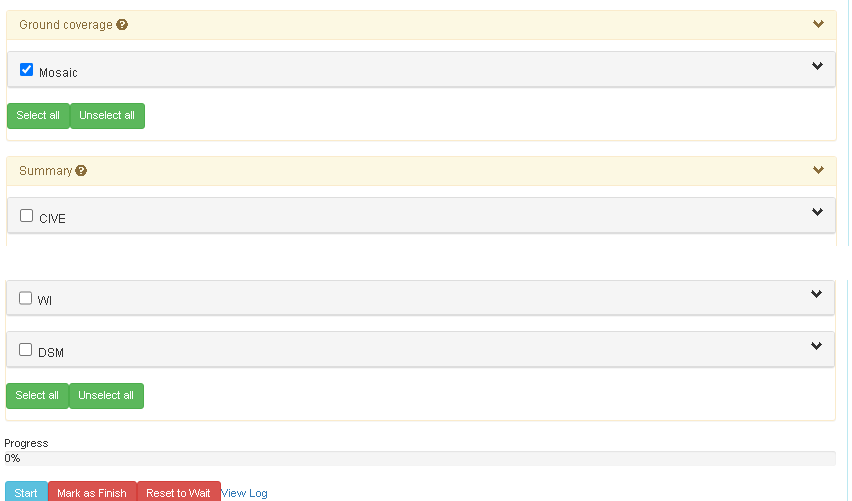
Functions and parameter values are applied to specific vegetative indexes which are defined by the system manager. User can click the checkbox to enable or disable the vegetative indexes. The parameter can also be adjusted through the interface.
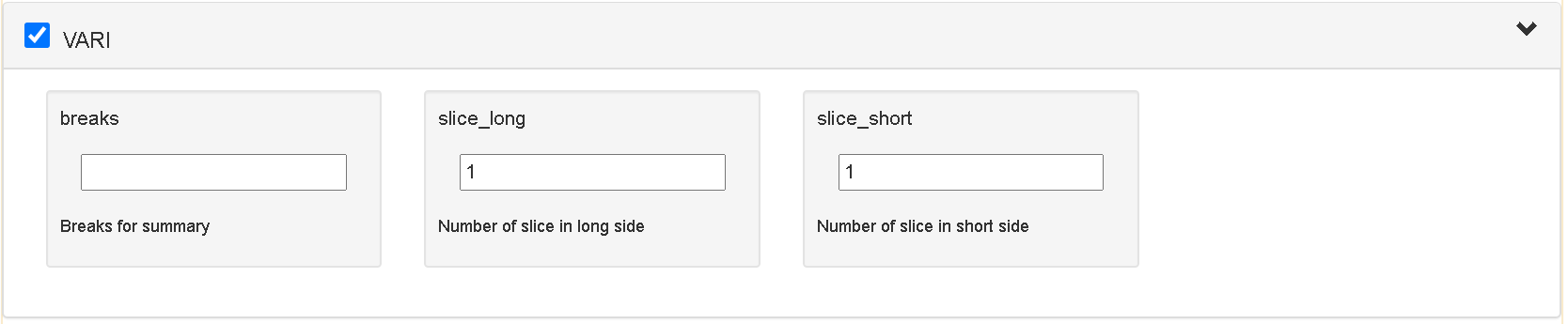
All changes are automatically saved into PhenoCopter.
Users can click Start buttons after configuring all setting to extract phenotypic values, and download values in the csv format following the link in the Phenotype tab.
See function page for more details about the pre-defined functions.